
 [ Gallery ]
[ Links ]
[ Features ]
[ Support ]
[ Tutorial ]
[ Educators ]
[ Gallery ]
[ Links ]
[ Features ]
[ Support ]
[ Tutorial ]
[ Educators ]
Phone: *801*615*6334
Email: Support @ apothesoft . com
ApotheSoft-Rx © Copyright 2001-2013 by ApotheSoft, LLC.
ApotheSoft ® and ApotheSoft-Rx ® are Registered Trade Marks of ApotheSoft, LLC
For Educators:
Pharmacy Tech Training Manual and Trial Version of the Apothesoft Software
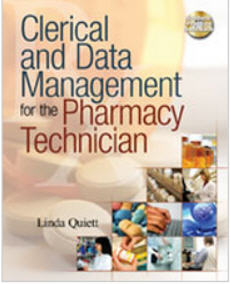
Working with and understanding pharmacy management software is an essential skill for the pharmacy technician. CLERICAL AND DATA MANAGEMENT FOR THE PHARMACY TECHNICIAN covers all operations of pharmacy, from entering prescription data to third party insurance billing. Through its step-by-step approach and numerous screen visuals, students will easily learn how to enter customer and inventory data into the Apothesoft Pharmacy program. With coverage of topics such as entering patient information, entering insurance information, entering prescriptions, and running reports, students will be prepared for their vital role in the day to day operations of any type of pharmacy. Examples of forms, prescriptions, and invoices ensure that students are trained in the proper clerical processes required of them in various practice settings.
Introduction and Logging In.
1. Entering a New Patient (Customer).
2. Entering the Doctor's Information.
3. Inputting Inventory.
4. Entering Insurance Claim Information.
5. Pricing Table.
6. Inputting Compounds .
7. Entering Intravenous Medication Compounds.
8. Entering Prescriptions.
9. Running Reports.
10. Medication Administration Records.
Appendix A: Sample Forms.
Appendix B: Health Insurance Claim Form (CMS-1500) Completion Instructions.
Appendix C: Patient and Physician Directory.
Appendix D: Medication Administration Forms.
Index.